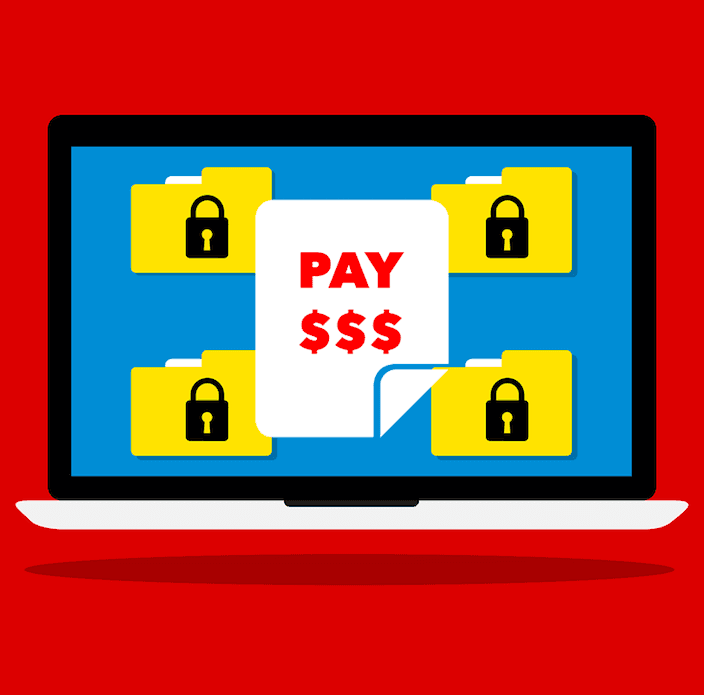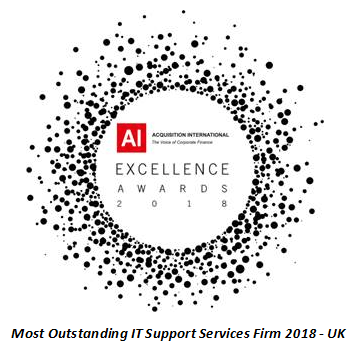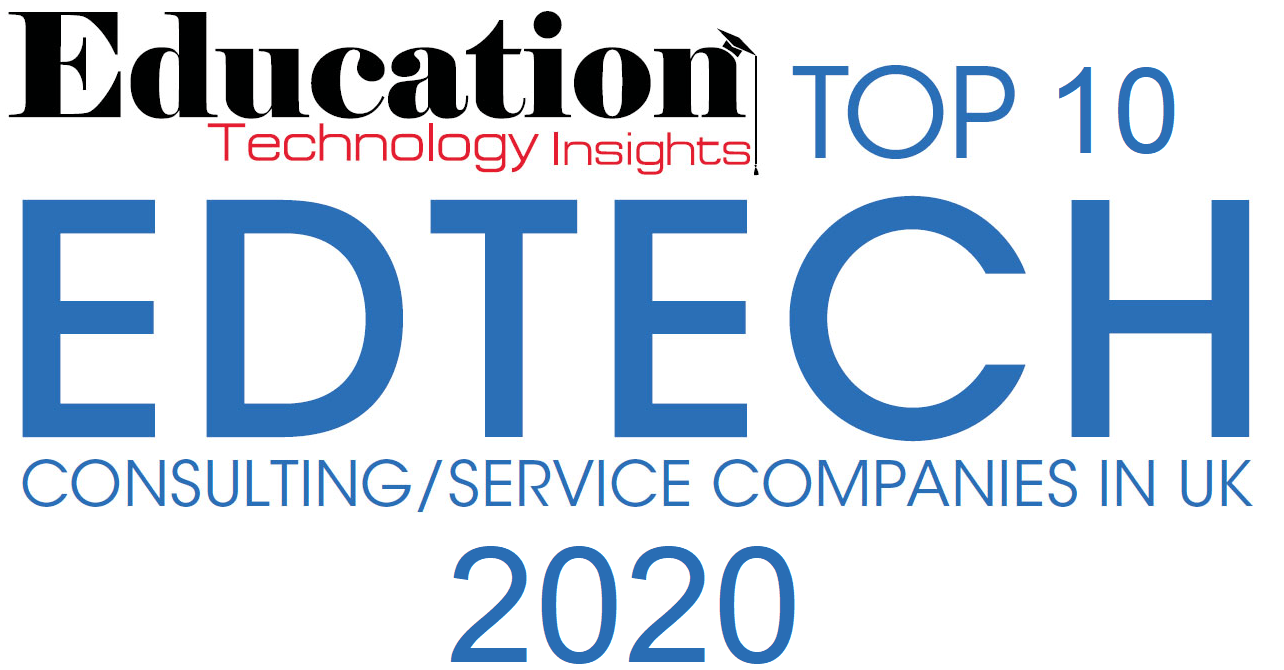Top Ransomware Protection Tips
Our list of important things you can do, now, to protect yourself against Ransomware.
Regardless of whether you’re a small business, large enterprise or an educational establishment, being hit by Ransomware can spell disaster. Ransomware is a malicious software where hackers find a way in, attack your systems and encrypt your computer or critical files, until you pay a ransom to unlock them. Unfortunately once your files are encrypted, there’s not much that can be done to save them. This is why it is key to prevent such attacks, rather than react when the damage is done.
1. Backup your data on a regular basis.
The top thing you can do to ensure you’re ready for a Ransomware attack is regularly backing up your data. It’s something a lot of people put off, or never get round to doing but can save the day if the worst were to happen. Backups don’t just protect you against Ransomware attacks but also theft, accidental deletion or fire and flood. Having a second back up offline is also advised, as many ransomware variants will try to encrypt data on a connected network or removable drives.
We recommend backing up all your data in a secure cloud, you can read more about our Business Cloud Solutions and what we can do to help you here.
2. Stay alert
Many hackers are known to create eye-catching and attractive emails, which contain contagious attachments. Emails may masquerade as messages sent from otherwise reputable people such as banks, shipping delivery services or law enforcement agencies. If an email, attachment or social media hyperlink looks suspicious, avoid opening it, this is regardless of whether it has come from an unknown source or someone you know.
3. Keep your software updated
Ensuring your operating system, antivirus, browsers, Adobe Flash and other software up to date is important - getting in to this habit can help prevent compromises.
4. Passwords
Set strong and unique passwords for all of your different accounts and ‘log ins’ to reduce potential risks.
5. Cyber Security
Having defences in place to help ensure you don’t receive any viruses in the first place can be key, utilising anti-virus, web filtering and firewalls creates a solid defence.
If you need any further help or advice please don’t hesitate to give us a call on 0117 2140 299 and speak to one of our cyber security experts.