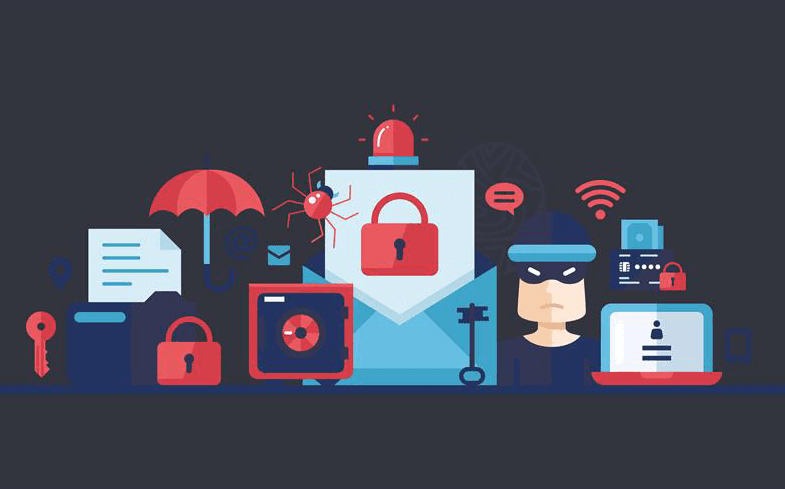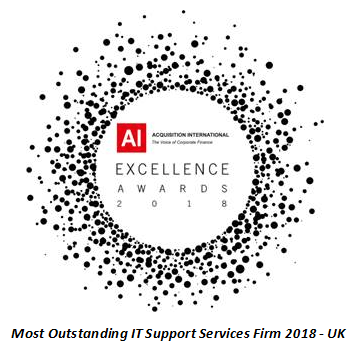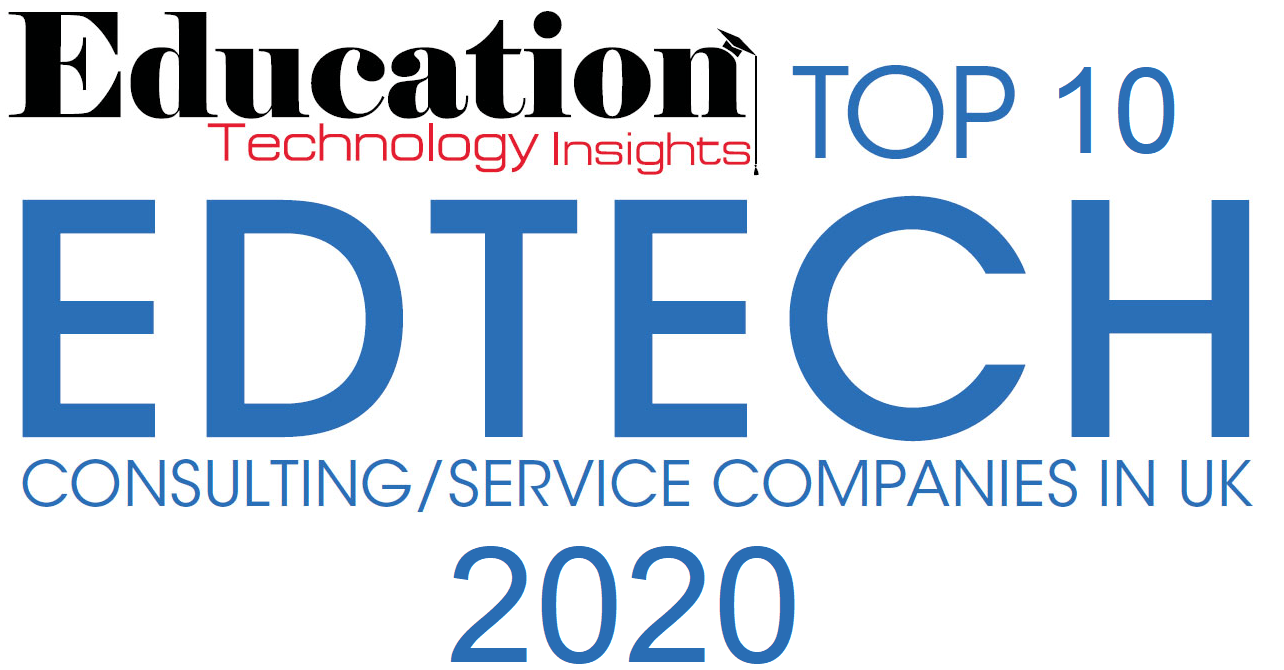IT Disaster Recovery Plan: How to
Our simple guide to putting together an IT Disaster Recovery Plan
Even with the best preventative measures, you can never be 100% certain that disaster won’t occur. From environmental catastrophes such as fire or flood to theft and internet threats, having an IT Disaster Recovery Plan in place can ensure you’re ready for any eventuality. Below we go through the key ways to put yours together.
1. Understand the threats and consequences
Before you get started, it is vital to have a very clear understanding of the threats that your organisation might face and the impact each of these would have on your company, both in the short and long term. From large scale power cuts to Ransomware attacks, all possible threats should be listed and ranked in order of likelihood of occurrence and the impact each one would have.
2. Prevention and Detection Measures
Preventative measures can be put in place to stop an event from happening or allowing you to deal with them sufficiently if they do. These may include backing up data remotely
or implementing more advanced solutions which have you up and running within minutes, rather than days to help if a ransomware attack occurred.
Putting detection methods in place will help highlight issues as soon as they occur, for example installing the right anti virus & anti malware software
or burglar alarms.
(Check out our previous blog post on Ransomware protection here
)
3. Test your plan
Making sure you test your plan and ensure it will work effectively in emergency situations is key. Having an un-tested or weak plan won’t be any help if it suddenly needed.
4. Update the plan
As your business grows or develops, new risks will become apparent, ensuring you keep your disaster recovery plan up to date is vital to ensure it’s capability should crisis occur.
For more information on how we can help you put in place security measures or for a free, no obligation security visit please give us a call on 0117 2140 299 or drop us an email to sales@soltechit.co.uk.