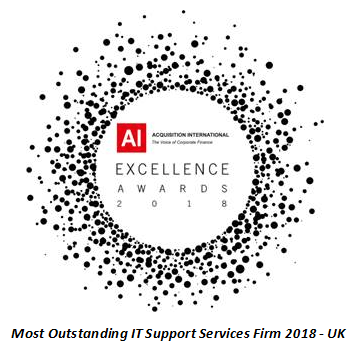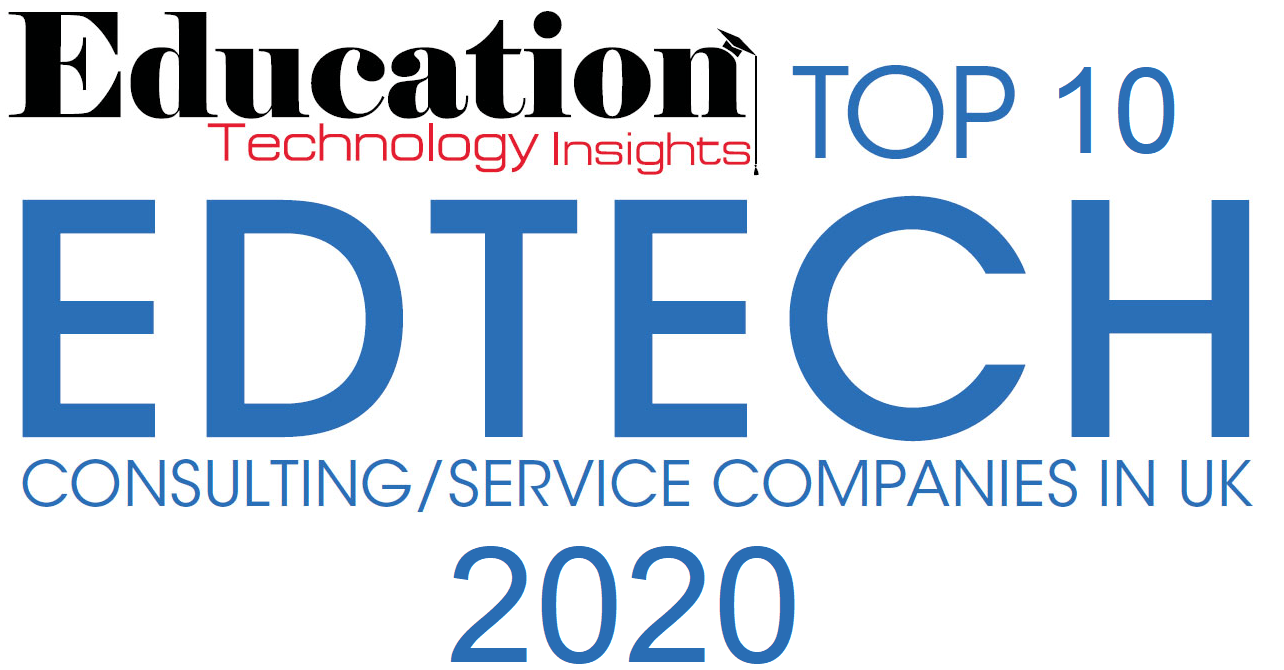Windows 11 Upgrade - FAQ's

Windows 11 Upgrade – Frequently Asked Questions (FAQ)
1. Do I have to upgrade to Windows 11?
No, upgrading to Windows 11 is optional.
2. What happens if I stay on Windows 10?
Windows 10 will continue to receive security updates and support from Microsoft until 14th October 2025. After that date, it will no longer receive regular updates, including vital security patches.
3. Is it safe to keep using Windows 10 after support ends?
Once support ends on 14th October 2025, any security vulnerabilities found after that date will not be fixed, increasing your risk of cyberattacks, malware, and compatibility issues. You may also invalidate commercial insurance policies by running unsupported software that is deemed to be unsafe, and you may be in breach of GDPR.
4. Will my programs stop working if I don’t upgrade?
Most programs that work on Windows 10 will continue to function as long as your hardware supports them. However, newer applications and updates will in most cases eventually require Windows 11. Software providers will also only provide support for their applications if they are running on a supported operating system.
5. Will my computer be compatible with Windows 11 later if I change my mind?
It depends on your hardware. Windows 11 has stricter system requirements (e.g., TPM 2.0, newer CPUs). Our technical team can assist you if required.
6. Can I still buy a new PC with Windows 10?
Most new PCs now ship with Windows 11.
7. Is there a cost for upgrading to Windows 11 later?
No, the software upgrade from Windows 10 to Windows 11 is free for eligible devices. However, you may incur costs for new hardware, and/or configuration where appropriate.
8. What are the risks of staying on Windows 10 long-term?
- No security updates after October 2025
- Possible compatibility issues with new apps and hardware
- Reduced support from software vendors and IT departments
- Greater risk of malware or data breaches
- Commercial insurance policies will, and may become invalidated. This includes policies such as Public Liability, Professional Liability, Business Interruption, Employer's Liability, Business Income, Directors and Officers Liability, Burglary/Contents and Cyber Insurance.
- Run the risk of breaching legal regulations or commercial policies, including Safeguarding, GDPR Article 32, Data Protection Act 2018, NIS Regulations, Cyber Essentials (Plus), DfE standards guidance, DfE Cyber Security Standards and DfE Data Protection Toolkit which also holds senior leadership and governors accountable.
9. Can I block or delay the Windows 11 upgrade notification?
Yes, you can pause updates or use Group Policy (in Pro editions) to defer the upgrade. Microsoft also provides registry settings to block the upgrade prompt.
10. What should I consider before upgrading?
- Check if your apps and devices are compatible. Consider email, MS 365 and Google applications.
- Back up all of your files. Consider Documents, Desktop, Emails and so on.
- Review Windows 11’s features and interface changes
- Confirm your system meets hardware requirements