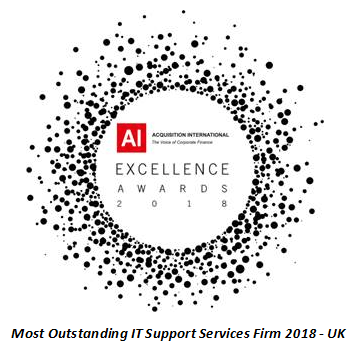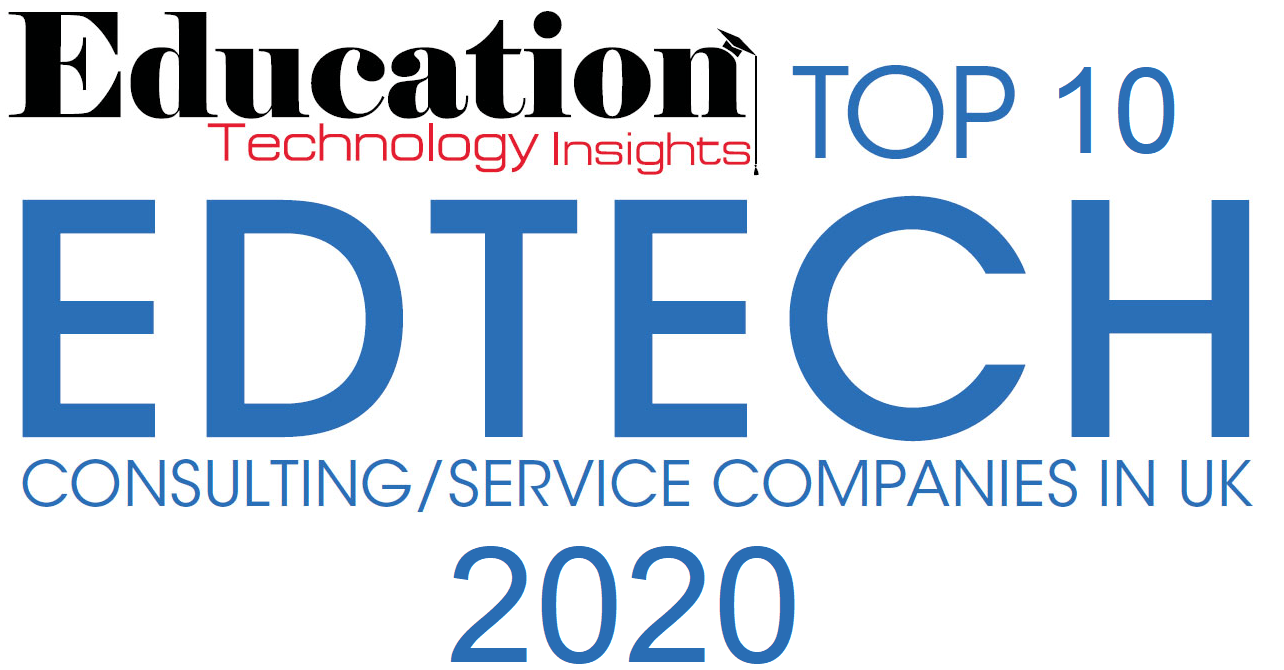Windows 7 End of Life
What does it mean for businesses, schools and other organisations?
Windows 7 is currently in an ‘extended support’ phase, until the 14th January 2020 when Windows 7 End of Life begins.
As with any operating system there comes a point in time when it is simply impractical or even impossible to maintain old technology / code.
It also doesn’t make sense, both from a financial position and in terms of time and effort, to keep dated software patched and updated, especially when newer versions of the software are available.
Microsoft actually ended mainstream support for Windows 7 on the 13th January 2015. From this date Microsoft stopped adding new features, whilst warranty claims were no longer valid.
During the current extended support phase Windows 7 operating system has continued to be patched and updated to ensure security issues and bugs are fixed.
What happens next?
On the 14th January 2020 when Windows 7 reaches its End of Life phase, Microsoft will no longer release updates, security patches and bug fixes.
Whilst these vital releases will stop, it doesn't mean that Windows 7 will stop working on January 14th 2020. Windows 7 will be usable for as long as you want. However this doesn’t mean Windows 7 should continue to be used.
The biggest problem and vulnerability with continuing to use Windows 7 is that security issues will not be patched once it enters End of Life, and this leaves organisations extremely vulnerable to any emerging threats, new viruses or security problems.
Should a reasonable number of organisations continue to use Windows 7 following the End of Life date, then that could create a big incentive for hackers, cyber-identity thieves and malicious users to target viruses, malware, worms, trojan horses, spyware, ransom software and much more at Windows 7.
So, organisations should start preparing and planning to upgrade to Windows 10 as soon as possible to protect themselves and to ensure their business or organisation remains compliant with company policies, regulations and legal requirements, such as GDPR.
What should you do?
If you are still using Windows 7 within your organisation there are a few things Soltech IT consultants would recommend you do in preparation for Windows 7 End of Life. The first and most important is to plan and organise how your business will upgrade existing computers and laptops to Windows 10.
Secondly, a business or organisation needs to understand the compatibility implications of upgrading:
- Will existing computers and laptops work with Windows 10?
- Will these computers and laptops be able to cope with a modern operating system, or will these machines be slow and unusable?
- Will Windows 10 drivers be available for existing computers and laptops?
- Will Windows 10 have a knock-on effect to attached devices? Printers, Scanners, Bar-code Readers, Interactive Touchscreens, Wi-Fi and much more?
- Will software applications be compatible with Windows 10?
We would always recommend consulting with an IT specialist like Soltech IT before implementing an organisation wide upgrade, as the implications of an unsuccessful upgrade could be costly, time consuming and damaging.
Soltech IT can provide a FREE Windows 10 upgrade Audit Report and Proposed Windows 10 Implementation Plan to businesses, schools and other organisations. To take advantage of this FREE service complete our Free Consultancy Enquiry Form.
Upgrading to Windows 10
As both Windows 7 and Windows 10 operating systems are made by Microsoft; end users will experience little disruption and will be familiar with their new Windows 10 surroundings, so they shouldn’t find it too hard to adjust.
Get in touch