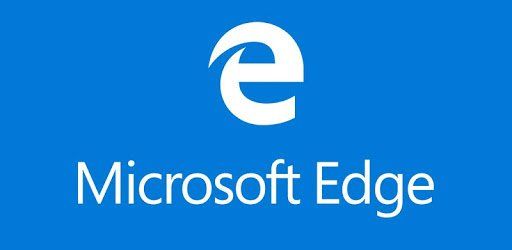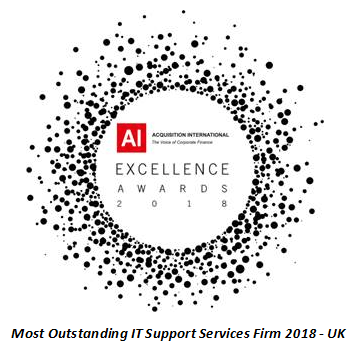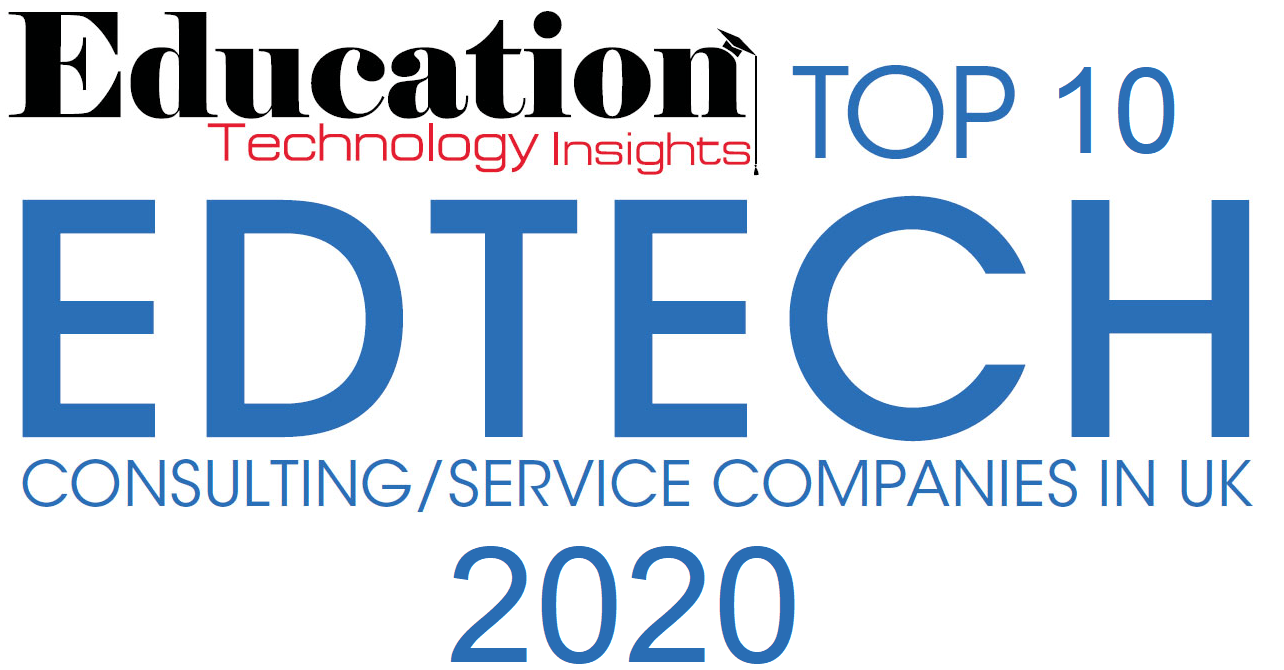Support Update - Microsoft Edge PDF Printing Issue
Windows 10 version 1709
We have experienced a high number of support calls relating to issues with PDF documents not printing from Microsoft Edge.
This issue appears following printer driver updates or Microsoft Windows updates. This issue does not affect all PDF documents, so it is possible that some PDF's will print and others will not.
If you're using Windows 10 version 1709, we recommend that your IT technician or support provider runs a repair tool to resolve the problem in Microsoft Edge.
To do this, follow these steps:
- Click the Windows logo (Start button).
- Click the gear icon (Settings).
- Select Apps .
- On the left pane, choose Apps & features .
- On the right pane, look for Microsoft Edge and click it.
- Click Advanced options .
- Click Repair .
- Check if you can print PDF files
If the issues persists, we recommend that you isolate the problem by using an alternative web browser such as Google Chrome.
For help further help and assistance please contact us